
 |
||||||
| |
|
|
|
|
|
|
|

Download Free EvaluationBuy Now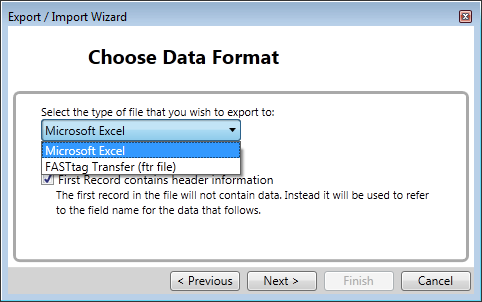
Export WizardShare your data with other applicationsFASTtag provides a powerful, complete solution for managing your appliance test and tag data. However if you do want to integrate an external tool, this can be done easily in FASTtag Professional Edition using the Export Wizard. The Export Wizard breaks down the complex task of data export into simple steps, with point and click screens, that are easy to understand.
For most data files, the time from clicking the start button to completion is only 10-20 seconds. The exported data file can then be opened directly in excel and further manipulated (if required), before importing to another application. FASTtag Data Transfer file The FASTtag Data Transfer file is useful for moving data between FASTtag Data files. For example, if you have a site that has grown to have a large number of Items and many Locations, you may prefer to move that company to a separate data file. This can be easily done by exporting to a Data Transfer file then importing to a new FASTtag Data file. Any FASTtag data can be exported to the Transfer file, with control over the entities and records that are exported. The export can also be done on a Company or Location basis, automatically including all associated Items and Tests. Extendable, can be integrated into your solutionTry it today!Download Free EvaluationBuy NowFor more information about FASTtag, contact Advanced User Systems on 02 9878 4777 or info@aus.com.au. |
||||||||||||||||||||||
|
Last Modified:
12:40,
January 14, 2013
|
|||||||||||||||||||||||
|
|||||||||||||||||||||||